Manual of DB plus card
1. DB plus card function:
1. It can automatically unlock all types of iPhone from iPhone 6 to iPhone 11!
2. Among them, triple network type phone(support FDD/TDD+CDMA)in iPhone 6S, 7, 7p, 8, 8p, X are perfectly unlocked, with automatic signal, no activation interface and no disconnection!
3. The perfect unlocking of iPhone 7, 7p, 8, 8p, X and other models of triple network(support FDD/TDD+CDMA) is for all carriers, any SIM card.
4. Other types of mobile phones are instant off-line automatic activation and recovery signals. All carriers and any SIM card are automatic signals without manual operation.
5. You can directly set the SMS center service number for the current SIM card in the DB plus card by SIM application.
6. IOS 13.0 and above can also automatically pop up the menu.
2. Menu instructions:
When you change SIM card or use boot card with DB plus card, the following menu will pop up automatically. To unlock all phones with iPhone 6 or above, please select the dbsim special unlocking mode. You can select iccid pre-activation mode or IMSI pre-activation mode according to the current IOS version of the phone.
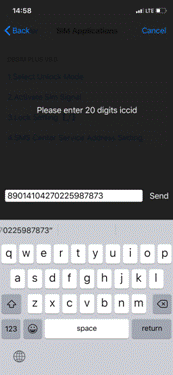
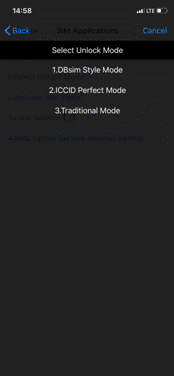
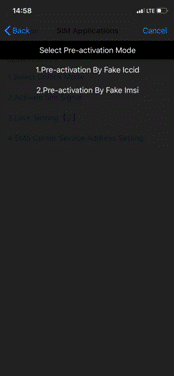
If the iccid pre-activation mode is selected, the iccid + att IMSI mode is actually used for pre-activation, and the latest IOS version and correct iccid code are required; if the IMSI pre-activation mode is selected, the IMSI code needs to be input or the pre-activated carrier needs to be selected. The interface has two pages, which can be scrolled through [next page] [Last page].
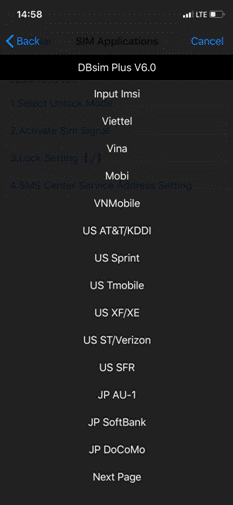
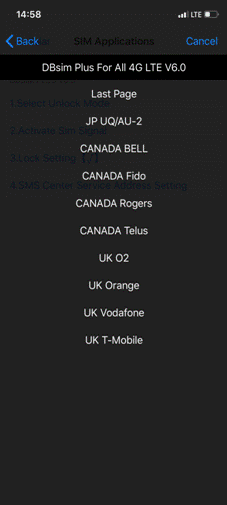
After setting, the following prompt interface will pop up. Click accept and wait for the mobile signal to arrive,or restart the phone:
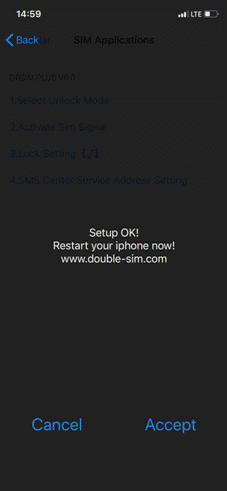
For some old-fashioned mobile phones, you can choose conventional unlocking. There are also some early unlocking methods, as shown in the figure below. The setting method is the same as the previous one.
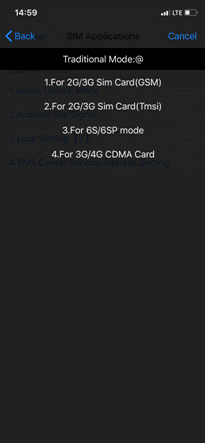
When the phone is unlocked, you can enter the DB plus card paste main menu in settings - cellular - SIM application. Among them:
1. Click [1. Select unlocking mode] to set the unlocking mode of DB plus card.
2. Click [2. Activate sim signal] to activate SIM card signal when there is no signal service during Traditional unlocking.
3. Click [3. Lock setting] to set whether the menu will pop up automatically when replacing SIM card.
4. Click [4. SMS center service Address Setting] to set the SMS center service number for the current SIM card.
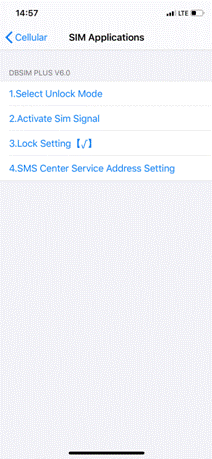
When entering the interface of setting SMS center service number, as shown below. Please enter the service number of SMS center with country code. For example, + 8613800755500 requires input of 8613800755500 or 008613800755500. If the length of the input number is 0, continue to use the original SIM card SMS center service number. Click send and wait for 15 seconds to send and receive messages normally.
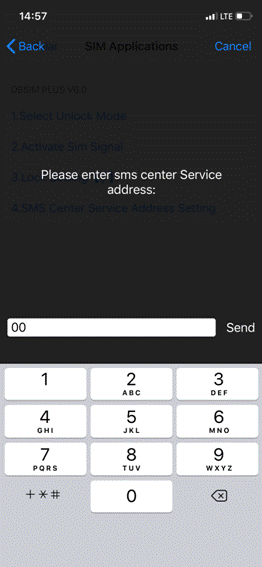
III. precautions for use
1. After the dbsim special unlocking mode is selected. For perfect unlocking, three signals will appear intermittently during the first unlocking. When the signal appears for the third time, the unlocking is completed and maintained stably.
2. When the dbsim special unlocking mode is selected, the mobile phone will signal within one minute at the latest. If the signal doesn't come in a minute, you can plug in the card holder again or shut down and restart. The signal will come automatically.
3. When the dbsim special unlocking mode is selected to unlock the CDMA 4G card. When unlocking for the first time, it is better to put the CDMA 4G card into the mobile phone card holder separately. Wait for the phone to appear 1x until 4G, then pull it out, stick on the DB plus card, put it in the card holder and insert the phone. In tens of seconds, 4G signal will appear.
4. When the DB plus card is inserted into the phone for the first time, the pop-up menu of IOS 13.0 and above is a little slow, which may take 1 minute. Please wait patiently.